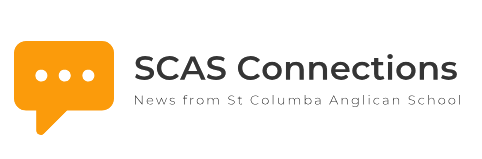- Never share the Google Meet code (or invite other people from outside of SCAS) with students from outside your immediate class members. This is moderated and can be blocked by the teacher within the Meet session.
- In Google Meet classrooms there are expectations;
- Focus, engage and participate
- Treat the session like any normal school day.
- Manners are expected as is your standard of attire and attention.
- Students should ensure that what is seen in the background of their video is appropriate for public viewing, i.e. they should be seated at a desk, in an office or suitable household space.
- You are expected for the duration of the lesson. This IS NOT an opportunity to check-in and leave.
- Some Google Meet sessions may be recorded. This is not common practice and you may need to request this from your teacher in advance if you know you will be away. Only the teacher can record the session. They will make a link to the video upon request. This video may need to be downloaded to view or if in Chrome you can allow it to play in your browser following these instructions.
- Notify the classroom teacher for any technical problems immediately.