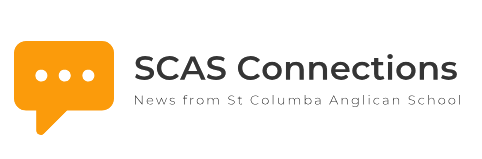In our ongoing quest to support our parents in raising our students, we offer some suggestions about regulating your child’s use of devices to assist in promoting safe and healthy online habits.
#1: Time Limits

It is important to put some time limits in place for use of devices at home to ensure children are being taught self-regulatory behaviour. Encourage children to be active and outside for longer time periods, perhaps with you playing and role modelling active behaviours with them.
In our last blog we encouraged parents to ensure devices are placed in a central position and turned off after 8pm or so each night. We encouraged the use of alarm clocks in rooms rather than devices to facilitate uninterrupted sleep.
In addition to these suggestions we would like to recommend parents consider using some kind of internet parental control software at home. Some internet providers offer these as part of their package options, whilst others are a worthwhile investment. Some of these include: Content Watch Net Nanny 7, Qustodio, Kaspersky Safe kids and Symantec Norton Family Premier to name a few.
Most tools:
- can block children from accessing specific websites, protocols or applications
- filter different kinds of content, like sexual content
- allow parents to monitor use with reports on sites accessed, the length of time and frequency of access
- can be used to set time limits, blocking access after a set time – handy if you are not home and want to limit the time your child spends on a game or social media
- allow parents to change the tool settings to reflect each child’s age and skills.
More information and a useful comparison of tools can be found here.
#2: Have the Conversation

It is important to have a conversation about what your children are writing online and how they respond to or opt out of content that may be inappropriate or nasty on social media.
Some tips on how to start or have a conversation with your teen may be found here.
On this theme, and after the Amy “Dolly” Everett suicide, there has been much talk about the consequences of online bullying. Please talk with your children about what is being said and what responsibility they have to opt out or discourage interactions which are nasty, or derogatory in any way. You may like to check out Apps which allow you to monitor phone content such as Mobile Zone.
#3: Report it

The Australian government has launched a new esafety website which has a useful facility for reporting online harassment and bullying and can result in content being removed, or offenders being reported and removed from some sites, as well as police intervention.
More information on reporting bullying is available on the new esafety website which also has useful parenting tips on how to be proactive in parenting in this digital age, and is a must read for every parent of adolescent or pre-adolescent children.
| Tracy Diplock Director of Wellbeing St Columba Anglican School |